1. Add your Domain to Bing Webmaster Tool
Log into Bing Webmaster Tools. Enter your domain to the Add a Site box, and click Add.
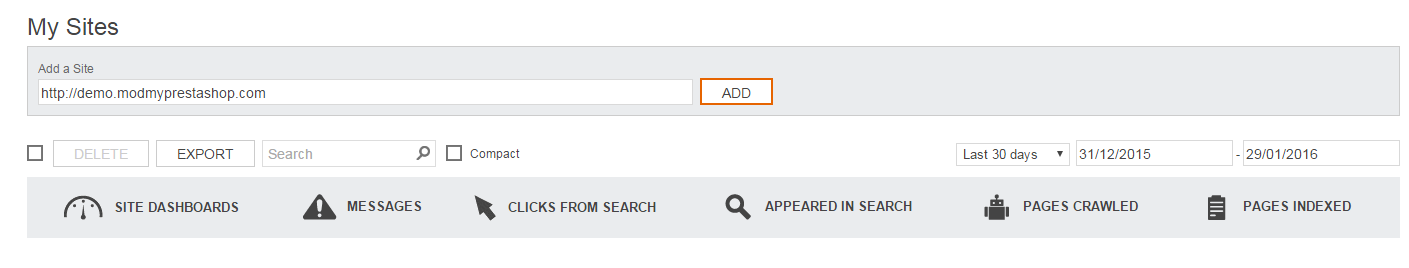
2. Copy the HTML tag
After adding your domain, a page opens with three options for verifying your domain. Use Option 2: Copy and paste a <meta> tag in your default webpage.
Copy the HTML code in the shaded box.
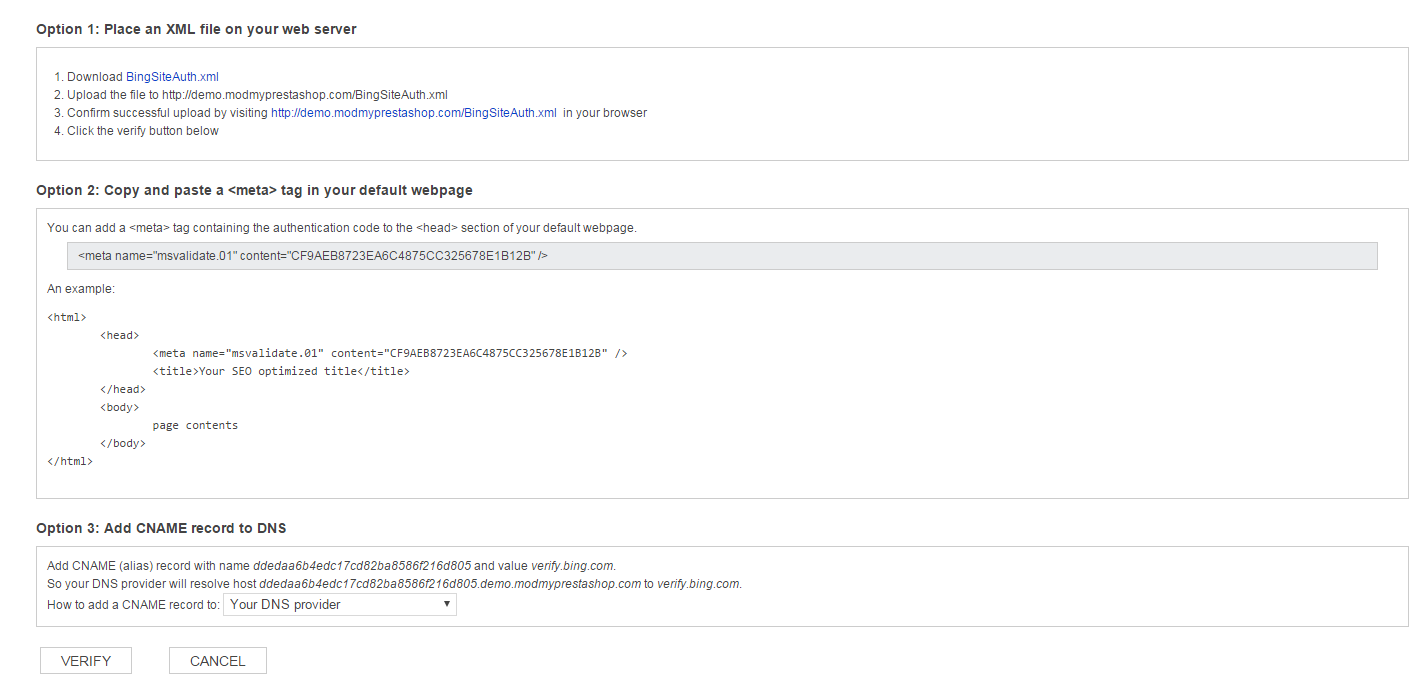
3. Add the HTML tag to code injection
In the Home Menu, click Settings, click Advanced, and then click Code Injection.
Paste the HTML tag in the Header box, and click Save.
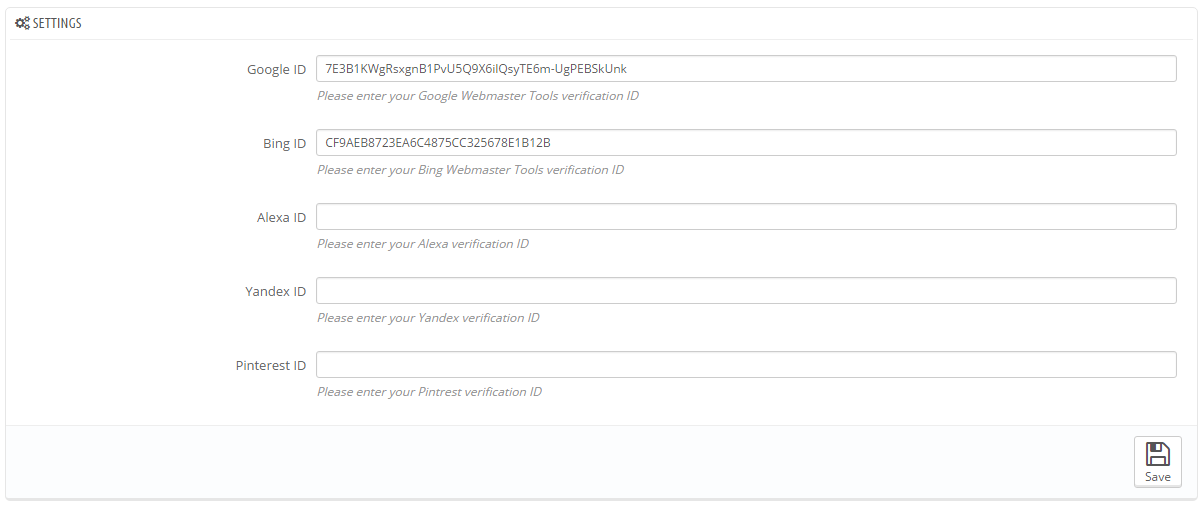
4. Verify your domain
Return to Bing Webmaster Tools, and click Verify.
If successful, you'll be brought to the Bing Webmaster Tools dashboard.

0 Comments